QuickBooks Online: Customizing Reports
QuickBooks Online is known for its robust customization options and reporting tools. In this session, you will learn to customize built-in reports such as a Profit & Loss and Balance Sheet in QuickBooks Online. You will also learn to create custom reports from scratch in detail. Whether you are a beginner or expert, you will walk away with all the report customization essentials.
Once you learn the ins and outs of the reporting system, you will have a deeper understanding of how the input/entry portion of the work ultimately affects the financial reports (or the "results" of the organization) and will be doing that part of the work with a different sense of purpose.
Getting reports out of QuickBooks is the ultimate purpose of getting all the data in in the first place; which is why report building is a fundamental skill that every QuickBooks user should have. Joining this session will gain you the fundamental knowledge to start experimenting with new customized reports on your own QuickBooks file.
Areas Covered
-List of all the built-in reports that can be accessed via a direct URL
-Customizing the Standard Financial Statements (Profit and Loss, Balance Sheet, Trial Balance)
-Customizing detailed reports (drilled down from financial statements)
-Creating Transaction detailed reports from scratch
-Saving and scheduling customized reports
Topics Discussed
-Financial Statements
-Custom Reports
-Classes, Tags, Locations
-Report automation
Why You Should Attend
The true satisfaction from working with QuickBooks is from getting vast amounts of information summarized into meaningful and actionable insights about the business, and building Custom Reports is the first step towards those insights.
Who Will Benefit
QuickBooks Online intermediate users, with some experience entering transactions into QuickBooks.

Hector Garcia
Hector Garcia is a Certified Advanced QuickBooks ProAdvisor. He collaborates with Clatid Compliance to help the accounting and taxation professionals maximize the use of QuickBooks and Excel. He is a member of Intuit Trainer/Writer NetworkCo-Host of QB Power Hour. He has created over 500 videos on QuickBooks, Accounting, Taxation, and/or Excel.
Standeagle Webinar Certification - Standeagle rewards you with Standeagle Achievement Certification for unlocking and attending this webinar. It is to acknowledge your participation in this training session and to add more to your professional score.
Standeagle Courses and Webinars or any Education published "Articles & Materials" strictly follows the standards and guidelines of the Professional Credit / CEU Providers and Well Researched before publishment.
Standeagle is registered with the National Association of State Boards of Accountancy (NASBA) as a sponsor of continuing professional education on the National Registry of CPE Sponsors. State boards of accountancy have final authority on the acceptance of individual courses for CPE credit. Complaints regarding registered sponsors may be submitted to the National Registry of CPE Sponsors through its web site: www.nasbaregistry.org.
Standeagle doesn't support any Fake - News, Articles, or Compliance updates; Our Industry Experts are highly verified and recognized, and their Pre-publishment is verified via our experts and fact-checkers.
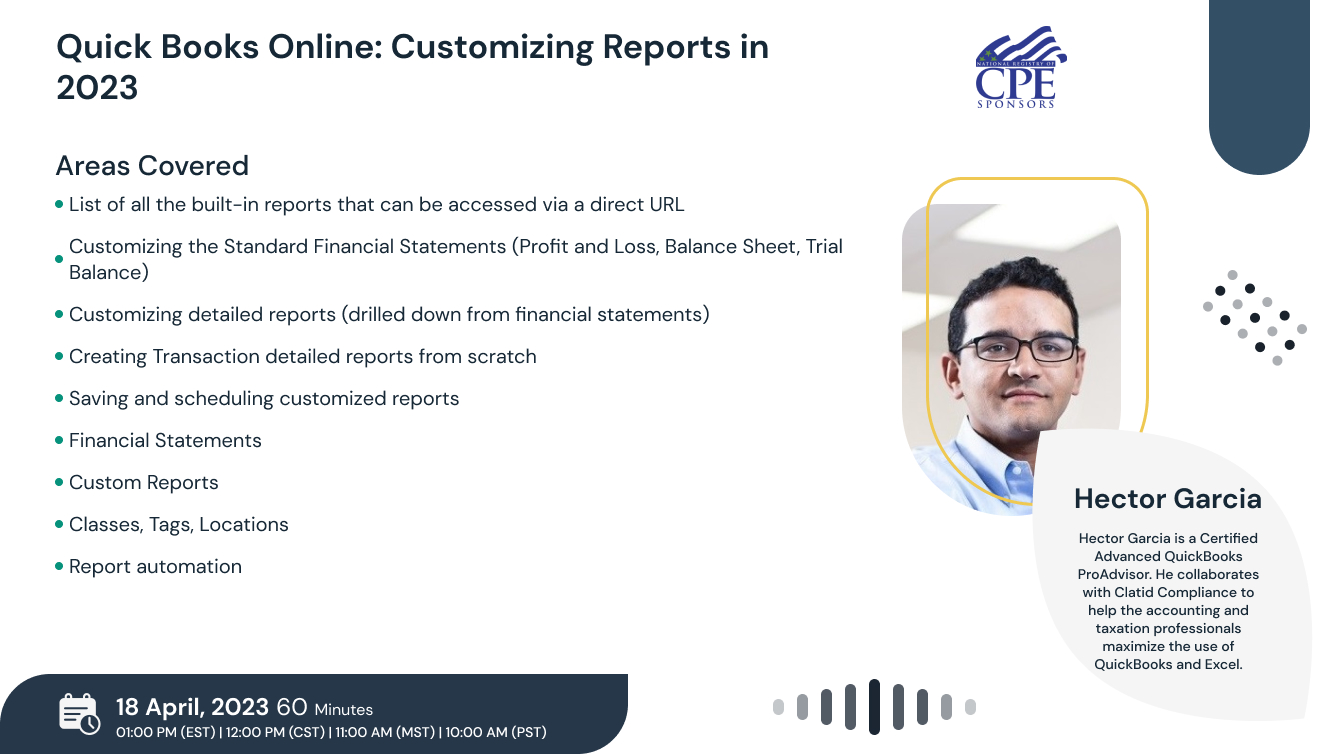
ACCREDITATIONS


